This is a keyboard layout I recently came up with while bored, partly inspired by a friend of mine who bought a tenkeyless board recently - a design I'm not fond of because they eliminate the numpad, which I use frequently as opposed to the number row.
BlanQWERTY (pronounced blank-wer-tee) is an alternative to the tenkeyless/60% design, for those who want a smaller keyboard but prefer/extensively use the numpad instead of the number row. It eliminates the number row, rather than the numpad, making for a 5-row keyboard with some minor changes.
I doubt anyone else wants this, or will build it. But it's what I'd consider my ideal keyboard layout, if it were physically made. The technical details are as follows.
Function row:
ESC to F12 function as ESC & F1-F12 do on other keyboards.
Holding Shift makes them print their corresponding symbol.
Holding Shift + Alt will emulate traditional number row input, mapping F1 - F9 to 1-9, F10 as 0, F11 as -, and F12 as = (Solely for compatibility, not absolutely required to implement)
Holding FN will make them perform their programmed function, or:
F1: Macro/Self-Assign
F2: Macro/Self-Assign
F3: Macro/Self-Assign
F4: Macro/Self-Assign
F5: Stop (Eject Media, if pressed a second time)
F6: Restart Media/Previous Media
F7: Play/Pause Media
F8: Next Media
F9: Volume Down
F10: Volume Up
F11: Volume Mute
F12: Macro/Self-Assign
(These are not strictly defined FN combo functions & as such aren't labeled in the layout above, this is just how I define the functions myself, a keyboard wouldn't have to assign those functions to those keys to be compliant with my layout just like with traditional US QWERTY)
Row 1:
Functions same as regular US QWERTY, except that holding Shift while pressing Tab will print a tilde.
Rows 2, 3, and 4 are not changed from regular US QWERTY.
Arrow keys column:
All keys function the same as regular US QWERTY, but the 9 keys above the arrow keys are all moved down by one row to fit all within 5 rows.
Numpad column:
Div, Mul, Sub, Add, and Equal keys should still respectively print /, *, -, +, and =, regardless of if the numpad is enabled or not. In software they should correspond to the same keys as in the number row in traditional US QWERTY when the numpad is disabled, but when enabled they should specifically act as numpad keys.
When numpad is disabled, 8 = Up, 6 = Right, 4 = Left, 2 = Down, . = Del
Comp Result & Enter are separate keys - when numpad is off, Comp Result behaves as enter. When Numpad is on, Comp(ute) Result specifically behaves as Comp(ute) Result.
On the software side, unless an application specifically defines Comp(ute) Result, it should just be interpreted as Enter for compatibility. Compute Result can also instead be defined as "Compile Result" for programming applications.
(An example of where this would be useful - you may be writing a formula with multiple lines, rather than writing a really long formula in a single line. You would press Enter to break to another line instead, and Comp Result to start calculation.)
Lastly - Anything that isn't explicitly defined in the BlanQWERTY layout behaves the same as regular US QWERTY. The spacing between keys & any section of the layout is not absolute - it can be changed as desired, preferably made as minimal as possible. An extra key or two can also be added to the left & right of the up arrow key, if preferred for either practical or aesthetic reasons.
Of course, in the interest of keeping the design compact, I would prefer the layout to be made with no extra spacing between sections - such as the following example.
P.S. If any keyboard companies are reading & want to produce this... lemme know if you do, as I'm putting this up 100% free for anyone with no restrictions. I'd love to have a keyboard of this layout with MX Blue mechanical switches, hell, I'll even pay for exactly one to be made for me.
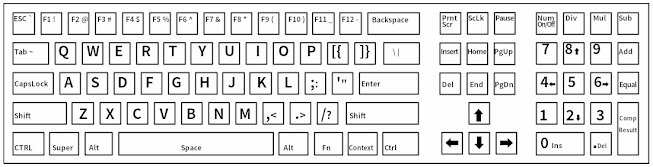



No comments:
Post a Comment