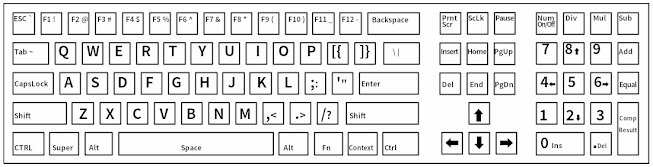Just a heads up: This is mostly technobabble - if you don't know
wtf any of this means, the TL;DR is: I think there's a
design/cost-cutting flaw in these bulbs. So if you're within a
return/warranty window, just return/exchange/RMA it! But if not, or are
curious about what it is, feel free to read on.
blanknam3d handbook
A place for my rants, my life experiences, my philosophical thoughts, and my odd fixes for my odd problems in case others have the same problems.
Wednesday, November 8, 2023
Philips Wiz Tunable White smart lightbulbs - Having trouble with a paired bulb that just flashes white? See how I fixed it, and maybe learn more about the insides of them.
Saturday, July 29, 2023
How to: GRUB_INIT_TUNE on Fedora
Because my blog is not written by an AI, I'll get straight to the point: Fedora (and other RH-based distros) do not load the "play" module in their variant of GRUB, but it does exist in the grub2-efi-x64-modules package. So what you have to do is make GRUB load it. Here's how:
Friday, January 27, 2023
Don't try to perfectly fit yourself in a box.
This rant comes on the heels of some recent messages between some friends of mine, and it's something I've wanted to go on about for a while...
Now, what exactly do I mean by "trying to perfectly fit in a box"? The answer is relatively simple - trying to force yourself to match stereotypes or social norms, for no valid reason other than trying hard to fit in along a crowd. Like, deciding that you must have a mustache purely because you're a guy, or that you must have long hair because you're a girl, or that you absolutely cannot drive a Honda Odyssey without being a parent, etc...
It's something I'll never understand - why can't one just go ahead & do what they're okay with doing, going one step at a time to find what they like & don't like, irrespective of norms or stereotypes? I see some people literally bend over backward to align perfectly with things, even sometimes violating their own personal values outright, solely to fit a stereotype associated with other things about them.
Wednesday, December 7, 2022
BlanQWERTY - Because there's room for improvement.
This is a keyboard layout I recently came up with while bored, partly inspired by a friend of mine who bought a tenkeyless board recently - a design I'm not fond of because they eliminate the numpad, which I use frequently as opposed to the number row.
BlanQWERTY (pronounced blank-wer-tee) is an alternative to the tenkeyless/60% design, for those who want a smaller keyboard but prefer/extensively use the numpad instead of the number row. It eliminates the number row, rather than the numpad, making for a 5-row keyboard with some minor changes.
I doubt anyone else wants this, or will build it. But it's what I'd consider my ideal keyboard layout, if it were physically made. The technical details are as follows.
Function row:
ESC to F12 function as ESC & F1-F12 do on other keyboards.
Holding Shift makes them print their corresponding symbol.
Holding Shift + Alt will emulate traditional number row input, mapping F1 - F9 to 1-9, F10 as 0, F11 as -, and F12 as = (Solely for compatibility, not absolutely required to implement)
Holding FN will make them perform their programmed function, or:
F1: Macro/Self-Assign
F2: Macro/Self-Assign
F3: Macro/Self-Assign
F4: Macro/Self-Assign
F5: Stop (Eject Media, if pressed a second time)
F6: Restart Media/Previous Media
F7: Play/Pause Media
F8: Next Media
F9: Volume Down
F10: Volume Up
F11: Volume Mute
F12: Macro/Self-Assign
(These are not strictly defined FN combo functions & as such aren't labeled in the layout above, this is just how I define the functions myself, a keyboard wouldn't have to assign those functions to those keys to be compliant with my layout just like with traditional US QWERTY)
Row 1:
Functions same as regular US QWERTY, except that holding Shift while pressing Tab will print a tilde.
Rows 2, 3, and 4 are not changed from regular US QWERTY.
Arrow keys column:
All keys function the same as regular US QWERTY, but the 9 keys above the arrow keys are all moved down by one row to fit all within 5 rows.
Numpad column:
Div, Mul, Sub, Add, and Equal keys should still respectively print /, *, -, +, and =, regardless of if the numpad is enabled or not. In software they should correspond to the same keys as in the number row in traditional US QWERTY when the numpad is disabled, but when enabled they should specifically act as numpad keys.
When numpad is disabled, 8 = Up, 6 = Right, 4 = Left, 2 = Down, . = Del
Comp Result & Enter are separate keys - when numpad is off, Comp Result behaves as enter. When Numpad is on, Comp(ute) Result specifically behaves as Comp(ute) Result.
On the software side, unless an application specifically defines Comp(ute) Result, it should just be interpreted as Enter for compatibility. Compute Result can also instead be defined as "Compile Result" for programming applications.
(An example of where this would be useful - you may be writing a formula with multiple lines, rather than writing a really long formula in a single line. You would press Enter to break to another line instead, and Comp Result to start calculation.)
Lastly - Anything that isn't explicitly defined in the BlanQWERTY layout behaves the same as regular US QWERTY. The spacing between keys & any section of the layout is not absolute - it can be changed as desired, preferably made as minimal as possible. An extra key or two can also be added to the left & right of the up arrow key, if preferred for either practical or aesthetic reasons.
Of course, in the interest of keeping the design compact, I would prefer the layout to be made with no extra spacing between sections - such as the following example.
P.S. If any keyboard companies are reading & want to produce this... lemme know if you do, as I'm putting this up 100% free for anyone with no restrictions. I'd love to have a keyboard of this layout with MX Blue mechanical switches, hell, I'll even pay for exactly one to be made for me.
Monday, November 14, 2022
Let's talk about that haywire Tesla that killed people...
This was something that Louis Rossmann had covered, and though I feel he says much of what I believe to be the case, I still want to make my own blog post about it.
Sunday, October 23, 2022
Should you place anime figures / figurines in your PC as decorations?
The TL;DR is: If you know what you're doing, you've built your own PC, your PC has sufficient cooling, and you keep it clean, sure! If you don't know what you're doing, and or haven't built your own PC, don't know how well it stays cool, and don't keep it too clean, it's best you don't.
As for a longer answer, here's my own experience, having been enough of an idiot to do it myself with a figure I genuinely like...
About a year or two ago (early 2021), I got the first figure I'd ever put in my PC - a 1/12 scale painted figure of Maple in a swimsuit.
Why this figure specifically? Because Maple as a character resonates with me - she's a singer, she can play a guitar, she has a nice sense of fashion, and it just so happens that her accent color is my favorite color already. And maybe also because it only costs $70, but that's besides the point.
Not long after I purchased it, I placed it in my PC. At the time I still had a hard drive cage installed, forcing me to place the figure right below my GPU - which may have potentially affected the final results, though I don't think it really has changed the results much.
Above is around March 2021 - the figure is in my PC besides the drive cage, as I had yet to replace my internal backup disk with an SSD installed behind the motherboard tray.
For some context, my specifications then & now are:
CPU : AMD Ryzen 3700X
GPU: ASUS ROG STRIX GeForce RTX 2070 (non-super)
RAM: 2x8GB 3000mhz (later added a non-matching 2x8GB 3200mhz kit that currently runs downclocked - it was a gift from a family member who didn't know that I actually needed two pairs)
SSD: 1TB NVMe XPG GAMMIX (i don't recommend this btw, mediocre speeds for the price)
PSU: EVGA 600W BQ 80+ Bronze Semi-Modular (also don't recommend for this config, fan gets noisy under about 50% load)
HDD: WD Black 1TB (later replaced with a TEAMgroup 1tb SATA SSD that's installed behind the motherboard)
PCIe add-in: Hauppauge WinTV HVR-2255 (later replaced with a Hauppauge Colossus 2 after the WinTV card seemed to randomly die)
CPU Heatsink: bequiet! Dark Rock Pro 4
Fans: 2x bequiet! Pure Wings 3 14cm (rear & top exhaust), 2x Deepcool RF140 (front intake)
From March 2021 to today, my PC experienced many workloads - sometimes it ran F@H, sometimes it was running a game, sometimes it was running a Blender render, sometimes it was rendering videos, sometimes it was ripping DVDs or CDs, sometimes I just left it running all night doing nothing because I fell asleep while taking a break from my PC. A lot of the time I used it for heavy multitasking, and if not, making music or playing games, or just sitting on my ass watching YouTube.
The GPU in my PC is set up so it doesn't run the fans until the GPU is above 55c - making it stay off unless I record/stream/game for a while. My room is never above 85 degrees Fahrenheit whenever the PC is on, and usually I keep it below 80 degrees. Sometimes I've turned my room's A/C off while I'm gone for an extended period of time, as my PC is off as well as my monitors (speakers) - in such a case, it is possible that my room's temperature might've exceeded 85 Fahrenheit, but it has never reached or exceeded 90 fahrenheit at any point between early 2021 & today, even in spite of the fact that I live in California.
Every week or so, I'd take the filters off the top & front of my Rosewill RISE case & clean them, and every few months or so I would fully blow out dust inside the PC. I'd also clean the figures by hand when doing this. I used to only clean my PC once a year when I built a system without a side window, but I began doing it every few months after I built my PC in this case, especially after adding the figure.
Around October in 2021, I removed the hard drive cage & replaced my old backup hard drive with an SSD behind the motherboard tray. This primarily was because every 15 minutes when my backup ran, the hard drive would spin up - which always distracted me, because my PC was otherwise quieter than my own breathing with how I configured my cooling in it. But it also let me place a 2nd figure inside later on, as well as move the swimsuit figure elsewhere.
Upon Christmas Day in 2021, I was gifted the aforementioned pair of RAM sticks. These were on my Amazon wishlist & are a set that sync with ASUS's AURA Sync API. I ultimately had to decide if I wanted to run mismatched sticks, or just run slightly faster RAM. I decided to just run mismatched sticks - it was easier & gave me more room for more applications.
About a year later, I got another figure - a Pop Up Parade figure of Maple in her La Soleil shop outfit. This arrived in April 2022 & as of initially writing this post, still sits in my PC.

At this time I hadn't noticed any discoloration in the swimsuit figure, so I felt it was safe to still leave it in my PC & also add another figure. Analyzing this now, I think I see exactly what unfortunately was wrong - her head was rather close to the GPU, which ultimately was the hotter component in my PC due to the fact that the GPU's airflow exhausts air onto the side panel.
Now, fast forward 6 months. I've kept the filters clean, and I'm taking my PC outside once again for cleaning. It's now October 2022, almost 2 years after I put the swimsuit figure in my PC & just used it for my usual day-to-day tasks. This time, I open the case to remove the figures & see a worrying sight on the swimsuit figure I got early 2021...
I looked at the figures before fully cleaning them, and noticed the hair
on the swimsuit figure appeared to be discolored... At first I thought
it was probably just me not realizing the exact differences between how
GoodSmile & Pop Up Parade figures are painted. But I then compared the figure to the box I got it in, and yep, sure enough, it was discolored slightly. Has a slight green tint to it that isn't in the picture on the box.
Ultimately, I'm not too upset about it. This was my own doing, and I knowingly went into this with no hard conclusion on what could happen. I already knew the melting point of PVC - my PC's components do not reach 85C even under a thermal torture test, they remain around 70-75C (around 70C max in winter, 75C max in summer). So I figured I was fine. But what I forgot to research on before I placed the figures in my PC, was if the paint on the figures could potentially be affected by the heat.
Actually, hell, a quick admission of guilt: For a long time, I didn't even realize they hand-painted these figures, and just never took into account how the paint could react to heat. When I started, I only took into account how the material the figures are molded from would respond to heat.
Now that I see the discoloration on the swimsuit figure after almost 2 years has passed, I've decided to remove it from my PC to prevent any further discoloration. I'm not removing the shop outfit one unless it displays similar symptoms after a while - it's much closer to cold air than the swimsuit figure, I expect nothing at all will happen as a result, as I don't think the heat of the GPU under intense workloads will even touch it.
So, what can I conclude from this? - how could this be avoided?
If I had built my PC in a larger case, or better yet, installed a custom liquid cooling loop with the radiators exhausting air directly out of the case to ensure there's no hot ambient air in my case, this probably would've never occurred. Hell, if you're reading this because you're thinking of adding figures to your PC with a custom liquid cooling loop, and no part of your loop exhausts air into the case: you probably can get away with adding PVC figures to your PC without any problems!
But of course, I despise liquid cooling with a passion, because of its increased complexity, points of failure, potential damage that can be caused by failures, increased starting cost, required maintenance, and often the fact that the results are comparable to having cheaper massive heatsinks instead.
For a few FAQs to end off this blog post:
1. Jar it!
A: That's not a question, and your mind is fucked up. I can't get it to fit in a Mason jar, and even if I could I have absolutely no desire to.
2. What the hell is with your obsession with catgirls?
A: Not your damn problem. I was raised by cats & can meow like one, of course I'm going to fantasize about an ideal future where the same is true of my hypothetical ideal wife. Better to be a happy virgin fantasizing about the future, rather than living in the present & forever being a doomer, y'know? ✨
3. Why did you even do this in the first place?
A: Because not many do this - it's a part of my own unique style. The warmth of the color orange, the softness of a hairy tail, the cutesy appearance of kitty ears on a human head, the absurdity of expensive pieces of purely decorative plastic inside a PC, all form my ideal blend of simultaneous peace & comfort, yet my flavor of fun & chaos. And on top of all this, because it ultimately went wrong: I get to be the first to publish my mistakes online, so hopefully others learn from my failures the easy way & avoid making the same mistakes in the first place.
4. What about (other material type) figures?
A: The only other material I've put in my PC is acrylic. Acrylic will pretty much never warp inside a PC because of its high melting point. I don't know about the paints that might be used on acrylic figures, but if you just have flat acrylic prints like I do, the only case where those will be damaged whatsoever is if your PC somehow catches on fire - basically, don't buy a no-name or Gigabyte-branded power supply & you'll be alright. I don't know how other materials or even paint types will fare in these same conditions, I only have one PC & I only care enough about one girl to have bought figures of them.
5. lol u coomer, u got the swimsuit one!!!!!!
A: Again, not a question, but I got it for less than $100. Can't complain about a good price. I wish I could've just gotten one of her in the casual outfit, but apparently they don't think anyone wants that for some reason... And besides, if I were a legitimately perverted person, I'd have the figure of her overly slutty sister instead LOL
6. What are you doing with the figures in your PC now?
A: The swimsuit figure is being removed & placed in a display case instead. I'm just going to pretend that it's a slightly older Maple where her hair's faded a little, and that this entire story of mine just never happened. The shop outfit figure will stay in the PC until I notice something wrong with the colors on it, in which case, I'll do the same as I've done with the swimsuit figure & also pretend it's a slightly older Maple where her hair's faded.7. Do you not take shame in what you do?
A: If I did, I wouldn't be doing it in the first place. I quit that bullshit of being addicted to bad feelings long ago, and have no interest in going back to that.
End of post. Stay foxy y'all.
Sunday, October 24, 2021
FL Studio Errors
PLEASE REMEMBER: As with all my posts, I am NOT responsible for any issues you might encounter while trying my fixes. This is just what's worked for me, a fairly experienced jack-of-all-trades homebrew tech of my own, & all this is written with people like me in mind.
Although damage is highly unlikely (unless you're a complete tool), I am also NOT responsible for that either. Anything you attempt based on the information I provide is at your own risk.
If you're an inexperienced person & find this while trying to fix your issue, I recommend that you keep this saved & pass it along to anyone you may seek assistance from (repair shops/friends with such skills), as it may save them time figuring it out. However, if you are comfortable with trying these fixes yourself, or know what you're doing, feel free to continue on below.
The following was written with Producer Edition Signature Bundle 20.6 in mind, & may not work on newer versions of FL Studio:
ASIO error -2004287484 - Enable Launch CSM in ASUS BIOS configuration. If your computer is something other than an ASUS computer, or you have a motherboard not built by ASUS, you'll need to find the equivalent option within your BIOS configuration screen. Do not do this if, for whatever reason, your OS requires the Compatibility Support Module of your BIOS to be disabled. If you're using Windows 10 or 11, you should be fine with enabling it.
Audio files dragged into playlist just show as a tiny sliver & don't make any sort of sound - Likely a corrupted or strangely encoded file. Try converting it to WAV or FLAC with Audacity & then try again.
More will come, should I have other issues with this software. But for now, that's all I have.
Philips Wiz Tunable White smart lightbulbs - Having trouble with a paired bulb that just flashes white? See how I fixed it, and maybe learn more about the insides of them.
Just a heads up: This is mostly technobabble - if you don't know wtf any of this means, the TL;DR is: I think there's a design/cos...

-
Just a heads up: This is mostly technobabble - if you don't know wtf any of this means, the TL;DR is: I think there's a design/cos...
-
PLEASE REMEMBER: As with all my posts, I am NOT responsible for any issues you might encounter while trying my fixes. This is just what'...
-
If you are here, chances are you set "GRUB_INIT_TUNE" in your GRUB config, and you happen to use a distro like Fedora which GRUB_I...